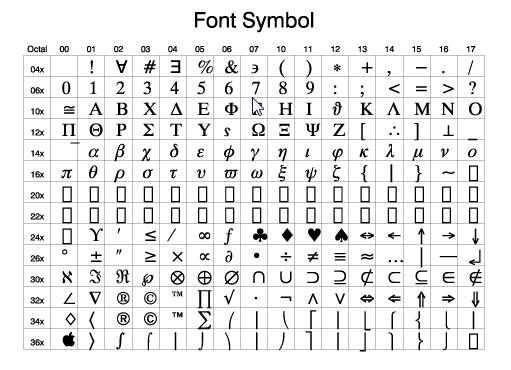starting from a bib file with many entries, among them publications where you are co-author, you would like to extract only these and list them in a tex file and on an html webpage.
you could simply use bibtex2html which does a very nice job but doesn’t allow you to fine-tune the ordering of the results (i think). so the approach i’m presenting here combines this tool with pybtex which i guess would be able to do the whole job by itself.
this script produces tex and html file
1 2 3 4 5 6 7 8 9 10 11 12 13 14 15 16 17 18 19 20 21 22 23 24 25 26 27 28 29 30 31 32 33 34 35 36 37 38 39 40 41 42 43 44 45 46 47 48 49 50 51 52 53 54 55 56 57 58 59 60 61 62 63 64 65 66 67 68 69 70 71 72 73 74 75 76 77 78 79 80 81 82 83 84 85 86 87 88 89 90 91 92 93 94 95 96 97 98 99 100 101 102 103 104 105 106 107 108 109 110 111 112 113 114 115 116 117 118 119 120 121 122 123 124 125 126 127 128 129 130 131 132 133 134 135 136 137 138 139 140 141 142 143 144 145 146 | #!/usr/bin/env python # Does two tasks: # # 1) Generates pubs.html as refereed pubs then non-refereed pubs, # sorted reverse-chronologically # 2) Generates LaTeX-formatted publications, same format from operator import itemgetter from pybtex.database.input import bibtex bibfile = "/home/buschi/cv/db.bib" texout = "sbusch_publications.tex" htmout = "sbusch_publications.html" parser = bibtex.Parser() bib_data = parser.parse_file(bibfile) # take everything with my name sbusch_all = {} for key in bib_data.entries.keys(): try: authors = bib_data.entries[key].persons['author'] for author in authors: try: if ((author.first()[0] == u'Sebastian') and (author.last()[0] == u'Busch')): sbusch_all[key] = bib_data.entries[key] except IndexError: # no first / last name pass except KeyError: # no author (e.g. a collection) pass # categorise sbusch_nonref = {} sbusch_nonref_sort = [] sbusch_proc = {} sbusch_proc_sort = [] sbusch_ref = {} sbusch_ref_sort = [] for key in sbusch_all.keys(): publ = sbusch_all[key] year = -int(publ.fields['year'].strip('-')) # strip for 2009--; - to get the ones with largest years first for i in range(len(publ.persons['author'])): if ((publ.persons['author'][i].first()[0] == 'Sebastian') and (publ.persons['author'][i].last()[0] == 'Busch')): mypos = i break if ((publ.type == "techreport") or (publ.type == "mastersthesis") or (publ.type == "phdthesis") or (publ.type == "misc") or ("nonrefereed" in publ.fields.keys())): sbusch_nonref[key] = sbusch_all[key] sbusch_nonref_sort.append((key, year, mypos)) elif (publ.type == "inproceedings"): sbusch_proc[key] = sbusch_all[key] sbusch_proc_sort.append((key, year, mypos)) elif (publ.fields['journal'] != "in preparation"): try: vol = publ.fields['volume'] except KeyError: vol = None if (vol != "submitted"): sbusch_ref[key] = sbusch_all[key] sbusch_ref_sort.append((key, year, mypos)) # sort # the newest publications first # the ones where i'm first author first sbusch_nonref_sorted = [i[0] for i in sorted(sbusch_nonref_sort, key=itemgetter(1,2))] sbusch_proc_sorted = [i[0] for i in sorted(sbusch_proc_sort, key=itemgetter(1,2))] sbusch_ref_sorted = [i[0] for i in sorted(sbusch_ref_sort, key=itemgetter(1,2))] for i in [(sbusch_nonref_sorted, 'nonref.txt'), (sbusch_proc_sorted, 'proc.txt'), (sbusch_ref_sorted, 'ref.txt')]: f = open(i[1], 'w') for line in i[0]: f.write(str(line)+"\n") f.close() from os import system, remove from re import compile, DOTALL pubs_html = '' # iterate over refereed and non-refereed for o in [ ['Refereed Publications', '--no-footer', 'ref.txt'], ['Proceedings', '--no-footer', 'proc.txt'], ['Non-Refereed Publications', '', 'nonref.txt'] ]: # output is pubs.html pubs_html += '<h1>%s</h1>' % o[0] # add non-/refereed pubs to pubs.html # sort by reverse-date; don't generate keys; use sbusch_web.bbl # writes into sbusch.html system("bibtex2html -q -d -r -dl -nobibsource -nokeys -m macros.tex -citefile %s -s sbusch_web -nodoc %s -o auxfile %s" % (o[2], o[1], bibfile)) try: sbusch_html = open('auxfile.html', 'r') pubs_html += sbusch_html.read() sbusch_html.close() except IOError: pass # change \"[ bib ]\" into \"[ bib ]\" biblinkRE = compile(r'\[ (<a href="[^"]+">bib</a>) ]') pubs_html = biblinkRE.sub(r'[ \1 ]', pubs_html) # remove explicit line breaks deletebrRE = compile(r'<br />') pubs_html = deletebrRE.sub('', pubs_html) # write into output file pubs.html pubs_html_file = open(htmout, 'w') pubs_html_file.write(pubs_html) pubs_html_file.close() ######### # now we're going to generate a LaTeX version of my pubs, also sorted # RE selects bibitems from bbl (key stored in group(1), entry in group(2)) bibitemRE = compile(r'\\bibitem\[\]\{([^\}]+)\}(.*)', DOTALL) # refs.tex will contain the LaTeX version of my pubs refs_tex = open(texout, 'w') refs_tex.write("\section{Publications}\n") # separately loop through refereed and non-refereed pubs for o in [ ['ref.txt', 'Articles in Refereed Scientific Journals'], ['proc.txt', 'Articles in Conference Proceedings'], ['nonref.txt', 'Other'] ]: auxfile = open(o[0], 'r') sorted_keys = auxfile.read().split('\n') auxfile.close() refs_tex.write('%s\n\\renewcommand\\refname{%s}\n\\begin{bibunit}[unsrt]\n' % ("%", o[1])) for key in sorted_keys[:-1]: refs_tex.write('\\nocite{'+str(key)+'}\n') refs_tex.write('\\putbib[%s]\n\\end{bibunit}\n' % bibfile[:-4]) refs_tex.close() # clean up temp files try: remove("auxfile.html") except OSError: pass try: remove("nonref.txt") except OSError: pass try: remove("proc.txt") except OSError: pass try: remove("ref.txt") except OSError: pass |
the tex file can then be included in another document and processed with bibtex.